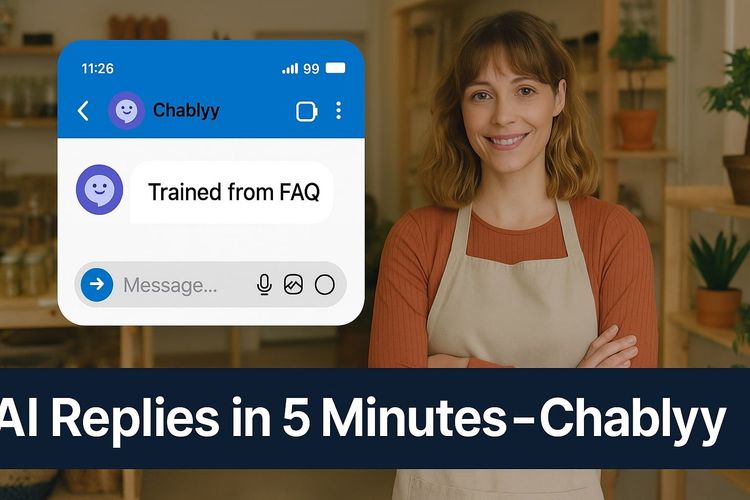
How to Automate Instagram Replies for Small Businesses (2025 Guide)
In 2025, Instagram remains one of the most influential channels for small businesses to engage with current and potential customers. With over 2 billion active monthly users on the platform, and 83–90% of shoppers discovering new brands there, an efficient Instagram presence is no longer optional—it’s mandatory for growth.
However, keeping pace with incoming direct messages (DMs) and comments can easily overwhelm business owners and teams. Missed messages translate directly to missed opportunities and lost revenue. Many small brands simply lack the bandwidth or budget for large customer service teams. Enter Chablyy, an AI chatbot solution built with no-code simplicity and 5-minute setup in mind. By automating replies, lead qualification, and human handoffs, Chablyy ensures that every customer inquiry is captured and resolved—anytime, anywhere.
Why Automate Your Instagram Replies?
- 24/7 Availability: Customers expect near-instant responses. Automation guarantees replies—even outside business hours.
- Scalability: Whether you receive 10 or 1,000 messages daily, your automated assistant handles them all without extra headcount.
- Improved Lead Capture: Every DM or comment can be turned into a qualified lead when you define clear criteria.
- Consistency in Brand Voice: Pre-defined messages ensure your brand tone remains consistent across every interaction.
- Time & Cost Savings: Automating routine questions frees up your team to focus on high-value tasks like strategy and product development.
Why Chablyy Is Different
- No-Code AI Setup
Upload your FAQs, PDFs, pricing sheets, or service documents directly into the dashboard. Chablyy’s AI parses and indexes this content in minutes—no technical skills required. - Trained from Your Documents
Unlike flow-based chatbot builders, Chablyy learns from your actual business materials. This means more accurate, contextually relevant answers. - Customizable Lead Goals
Define what counts as a lead—email address, phone number, “Book Now” button clicks, or answers to qualifying questions. Chablyy will automatically tag and notify you of high-intent conversations. - Built-In Instagram Integration
Connect your Instagram Business account with a single click. The assistant can read comments on posts, send DMs, and even invite commenters into private chats seamlessly. - 5-Minute Launch with Templates
Choose from industry-ready templates for salons, fitness coaches, restaurants, e-commerce stores, and more—or build a custom flow from scratch. - Human Fallback Mechanism
For complex queries or negative sentiment, Chablyy “pings” your team to step in at the right moment, ensuring customers always get the help they need. - Cross-Platform Scalability
While this guide focuses on Instagram, the same AI can scale across Facebook, WhatsApp, and your website, all from one dashboard.
Step-by-Step Setup for Instagram Automation
1. Prepare Your Content
Gather all the documents and data that define your business: product catalogs, service descriptions, pricing sheets, FAQs, policy docs, and more. Make sure your PDFs are text-based, not image scans, so the AI can extract content effectively.
2. Upload to Chablyy
In the Chablyy dashboard, navigate to Training > Documents. Drag-and-drop your files or enter URLs to websites or Google Docs. The AI will start processing immediately, providing a progress indicator.
3. Connect Instagram
Go to Integrations > Instagram and authorize your Business account. This grants Chablyy permission to read comments and send DMs on your behalf.
4. Define Lead Criteria
In Settings > Lead Goals, specify your conversion triggers—email shared, phone number provided, “Book Now” clicked, or even answer to a custom question like “Which service interests you?”
5. Choose a Template
Under Templates > Instagram, pick an existing flow. Options include:
- Salon Booking
- Order Inquiry
- Coaching Session Scheduling
- E‑commerce Product Details
- Custom Scratch Flow
6. Customize Fallback Rules
Decide when the bot should hand off to a human. For example, escalate if the customer mentions “human,” “support,” or if negative sentiment is detected.
7. Publish and Monitor
Click Publish. Your assistant goes live immediately. Use the dashboard analytics to track DMs handled, leads captured, and fallback handoffs.
Advanced Tips & Best Practices
- Segment Frequently Asked Questions: Group FAQs by category (pricing, shipping, returns) to help the AI answer faster and more accurately.
- Use Quick Reply Buttons: In your DM template, include buttons like “View Menu,” “Book Now,” or “Contact Support” to streamline user interactions.
- Regularly Update Training Data: As your business grows, add new documents, promotions, and product lines. Retrain your bot monthly to keep it current.
- Track Conversion Metrics: Monitor key metrics—response time, leads per chat, bot vs. human handoffs—to continuously optimize performance.
- Localize Content: If you serve multiple regions, provide region-specific FAQs and pricing docs. Chablyy can handle multi-language content.
- A/B Test Templates: Experiment with different message tones, welcome flows, and lead questions to see what resonates best.
Real-World Success Stories
“Chablyy has been a game-changer for our Kathmandu salon. We used to spend hours responding to DMs; now we save over 3 hours daily and have seen a 40% boost in bookings within two months.”
— Salon Owner, Kathmandu
“Our small e-commerce shop handles hundreds of product inquiries weekly. Since implementing Chablyy, our response time is instant, and we’ve seen a 50% increase in qualified leads in just 30 days.”
— Founder, Local Handicrafts Store
Getting Started with Chablyy Today
Ready to transform your Instagram interactions into a powerful lead-generation engine? With Chablyy’s AI assistant, you’ll never miss another DM or comment. Setup takes less than five minutes, and no developer is needed.
